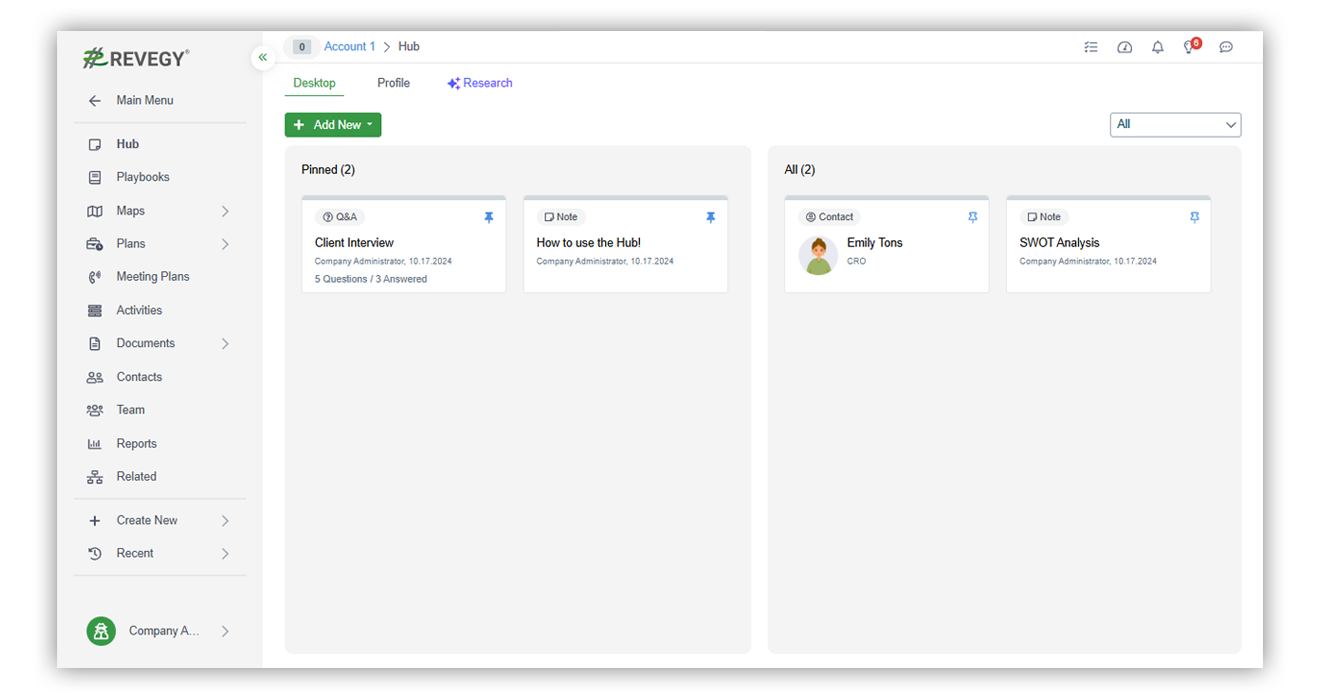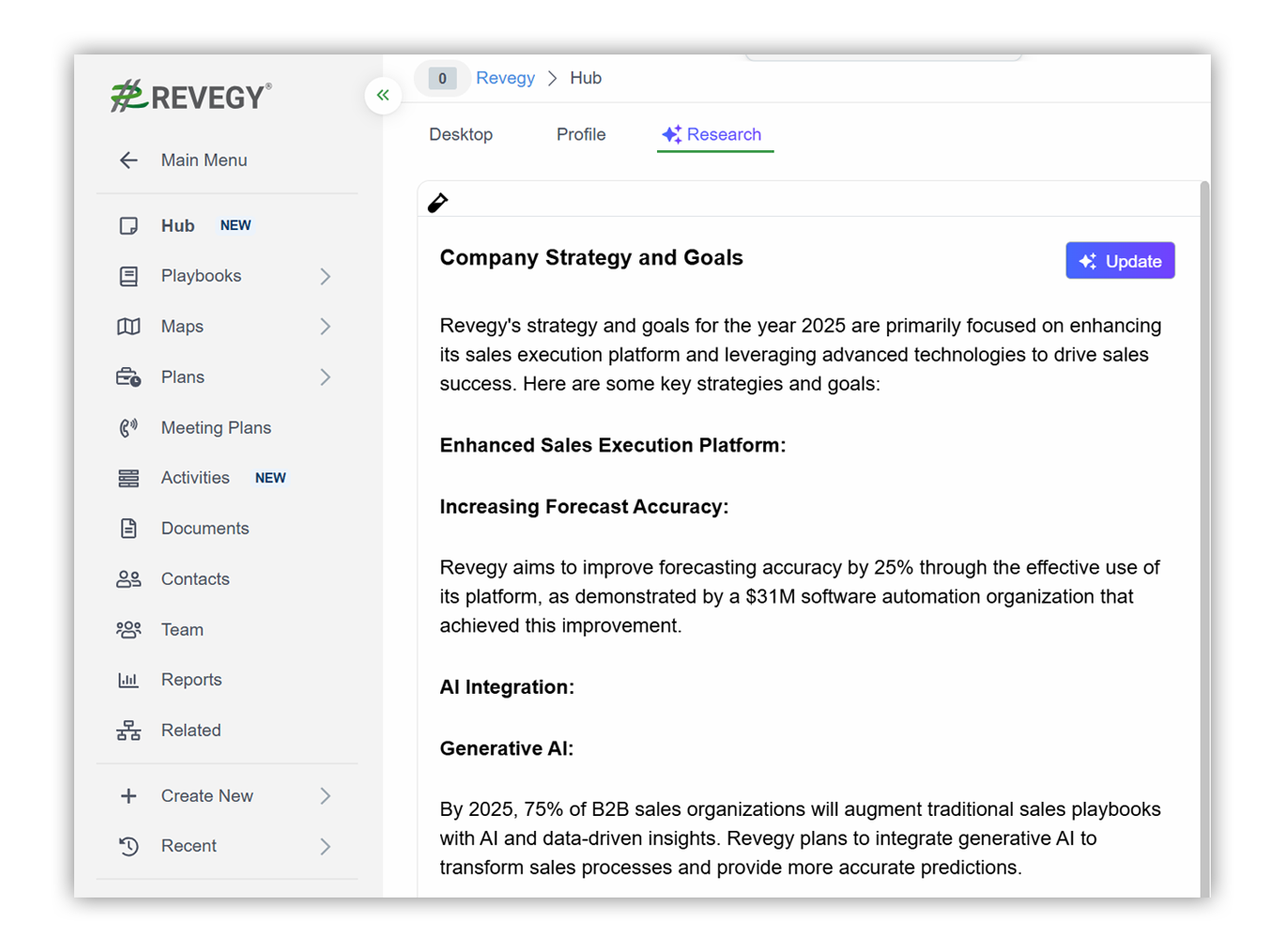New Features
Fresh Look & Feel
Our UI just got a makeover! A sleek design provides a smoother navigation and modern look to the Revegy application.
-
The account and opportunity menu has been nested into the left-hand navigation with a link back to the Main menu.
-
Each tool menu includes a slide-out for quick access to starred or frequently used tools.
-
The user profile menu has been moved to the bottom left of the new navigation.
Account Hub
Collaborate with and notify team members on important or incomplete data on the account Hub.
-
Create Note and Q&A cards on the account hub to share important information.
-
Link important contacts and documents directly to the account hub.
-
Pin what is most important so you can easily find it.
-
Mention team members on hub cards so they can be up to date on the account.
Joint Accounts
Revegy Joint Accounts can be created for portfolio of account planning needs—by industry, region, or product.
-
Link as many accounts as needed including accounts from other Revegy Instances (when Multi-Instance search is enabled).
-
Create dedicated Maps, Plans and add Contacts from linked accounts to create strategic plans for selected set of accounts.
-
View essential metrics and plan future global activities.
AI Research Tool
Initial Beta release of our AI assistant using an integration with Perplexity.ai. In this beta release you can work with Revegy to pre-define prompts (research questions). To save you time these prompts are run for your account pulling valuable research information.
Portfolio
The Portfolio dashboard can be customized from a library of widgets summarizing data from across your accounts and opportunities.
You can view portfolio dashboards of other users on your team as well.
Enhancements
-
Discussion: The discussion panel can now be found on every page in the account or opportunity.
-
Initial View: The Hub and Activities pages can be selected as the landing page when opening an account or opportunity.
-
Embedded Setup Page: Redesigned “Create Toolset” experience and page.
-
Notifications: Now available to anyone with access to an account or opportunity.
-
Revenue Growth Ideas (Early Stage Opportunity): Show open statuses in the Status filter option if closed ideas are hidden